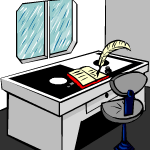 Beginner's Guide to Font-Making, #2!
by ayakae
--------
Hello again! My name is Aya and I’m back to tell you even more tips and tricks to get the font you want on the Neoboards. If you missed Beginner’s Guide to Font-Making, #1, you may find it here. I highly suggest reading that guide first before this one, as some of the terms and codes described here may be unknown to first-time readers. The #1 issue has much more detailed explanations and definition of terms to get you the necessary background information on neoHTML and neoSignatures.For this issue, I’m going to be focusing mainly on your neoHTML. Yep, you heard me right! While the neoHTML is definitely an aspect of font-making that’s totally taken for granted by most people, it’s still an essential part of your font. As such, taking care of it is just as important as taking care of your neoSignature. It represents the message that you’re speaking on the chat boards. What good would it be having a post on the Neoboards that nobody would want to read, right? That totally defeats the purpose of chatting! As such, I deemed it necessary to include stuff about neoHTML before we delve into the more complicated aspects of making fonts (i.e. your neoSignature). So, let’s just jump right in and get to the tips and tricks for this week’s edition of Beginner’s Guide to Font-Making! Disclaimer: These are just tips, okay? This guide is not meant to force you to do anything that you don’t want to do with your font. These are merely suggestions. If your wish is for your font to go against every advice I’ve written down here, you’re very much free to do it as long as it’s within Neopets rules! --- 1. Make sure you know what fonts are allowed to be used. I already mentioned this in the last issue, but I’ll say it again, anyway. Only one-word fonts are allowed to be used. This means that other fonts such as Century Gothic, Times New Roman and Comic Sans MS are not usable on the Neoboards. Sorry about that! Luckily for you, however, there’s still tons of other one-word fonts that are perfectly acceptable. A list of fonts that can be used is provided in a useful page by Sunnyneo, which can be found here.
2. Use a color that’s easy on the eyes and matches your font. • If your neoSignature is something that’s bright and colorful, my personal advice would be to use black as your neoHTML color. Why? It makes the colors pop out even more, and the contrast between the neoHTML and the neoSignature offers a pretty balance between them. TIP: To save valuable space, use c=1 instead of c=black or c=#000. c=1 is an error, and all font errors end up black regardless of what browser you’re using. • If your neoSignature is something that’s more light and pastel, my advice would be to go for gray or silver as your neoHTML color. Having black would be too much of a contrast and seems more inconsistent than pretty. Gray would suit the light and pastel tone much more suitably than black. 
Here's an example of using black for bright colors and gray for more pastel colors. You can see where I'm coming from with my advice on which neoHTML colors to choose. • If you really want some color in your neoHTML that isn’t black or gray, my advice would be to choose either a.) the darkest color you can go before looking too much like black, b.) the lightest color you can go before your font gets too hard to read, or c.) anything between A and B. It would also look a lot better if the color you’ve chosen complements the colors in your active avatar. This way, the colors can blend prettily together. 
The top font uses the colors from the Dice-a-Roo avatar, while the bottom font uses colors from the Obelisk War Veteran avatar. As you can see, the color of the top font’s neoHTML is pretty dark but still very much purple while the bottom’s is a light brown but definitely still readable. This is what I mean when I say dark but not black and light but not illegible! This is a good way to add some color to your font without being too razzly-dazzly. TIP: You can actually reduce the seven-character hex codes into four! It might seem crazy, but it actually works and is very useful when you want make some room. All you have to do is remove the second, fourth, and sixth characters of the hex codes. For example, if your hex code is #e07104, you can shorten it into #e70. Of course, there’s a slight difference between using four- and seven-character hex codes, but it isn’t too stark and I doubt anyone is going to notice it. • I highly discourage anyone from using overly bright colors such as yellow or orange as their neoHTML colors regardless of what your neoSignature looks like. It hurts the eyes and makes your message quite difficult to read. Basically, if even you have a hard and uncomfortable time reading it, don’t use it. • Fonts that are similar in color or the same color as the neoSignature can also be quite confusing as you’re not entirely sure where your message ends. I recommend delineating what’s your neoHTML and neoSignature by differentiating their colors, fonts, and/or sizes. Besides, a pop of color never hurt anyone. 0:-) 
I do love me some color.
3. Use a font that’s also easy on the eyes. • I highly discourage people from using hard-to-read fonts as their neoHTML. Fonts like Papyrus and Chiller and Jokerman may seem unorthodox and cool, but couple that with a bright color and a small size and your font may end up too difficult to decipher. If you really want your font to be any of the aforementioned fonts or basically any font that might be hard to read for some people, then I’d recommend using a normal color and maybe a bigger font size. 
Both are hard to read, in my opinion, but the bottom option is definitely the better one! • Having Webdings and Wingdings may seem like a funny font to have your neoHTML in, but I’ve actually witnessed people getting in trouble for it with the moderators! Yep, you definitely heard that right. Always make sure that everyone has a chance to read what you’re saying. Besides, isn’t that the point of being on the Neoboards? • Some fonts such as Castellar can also be quite problematic as they have no lowercase letters. This means that your messages on the Neoboards CAN COME OUT LIKE YOUR CAPS LOCK IS ETERNALLY TURNED ON. Do you see why it could seem a bit strange? x) Also, in case you were wondering, my default font format for my neoHTML has been Tahoma, size 2 for as long as I could remember. I’ve always loved how it looked, and that opinion hasn’t changed since I first started using it. And there you have it – my tips and tricks on tweaking your neoHTML for your font. I know this seems a tad excessive for something so basic and inconspicuous, but the neoHTML really is essential nonetheless and will affect whatever you’re posting on the Neoboards. I really hope some of you font-makers have learned something today, and I’ll see you again on my next issue of Beginner’s Guide to Font-Making, where I’ll be talking about how to get the word font you want. Feel free to mail me if you've got any further questions about this. Thank you so much for reading! :)
|