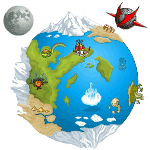 My Guide to Fast Navigation Around the Site
by mewemy
--------
I’ve decided to let all of Neopia in on one of the secrets to my recent Neopian success. This is a simple trick that I’ve developed over the years playing this game. I utilize the bookmark feature of my browser to strategically organize important Neopets links into folders to give me optimal navigation throughout the site. This has drastically cut down on the time it takes me to do tasks such as dailies and lottery entries. I’m going to take the time now to teach you how you can take advantage of this feature as well so that you can save time that can be used for other things like making Neopoints. To begin first let me explain how you bookmark a link. When you’re on a page that you want to save you need to find and click on the symbol of the star located on the top right of your address bar. This may vary from browser to browser. I keep all of my bookmarks organized in folders of different categories, so all of my dailies go in a folder labeled dailies, the shops I restock at in another, etc. I also like to change the title of my bookmarks to something that will help me remember what it is when I go back to look through them. This also just gives it a neater look which will make me want to use my bookmarks more. Since Neopets is a browser-based game it makes sense to utilize your browser’s features to give you the best experience on the site. You’ll understand why this is so important as I explain the operations of each of my link folders. It doesn’t take long to get everything set up and you’ll save an incredible amount of time in the long run. You need to think of your bookmarks like they’re a portal around the site. What types of things do I bookmark? Of course, there are my dailies but I also have my twenty lottery ticket entries, the shops I restock in, faerie quest user shops, high score game trophies that I’m trying for, and just other generally important links for faster navigation. Each category of links is stored in its own folder to keep it sorted away from everything else. So let’s start with dailies. What is the point in bookmarking them all when you could just click on the links off of a petpage such as JellyNeo that hosts dailies? Well by bookmarking your dailies instead and tossing them all in a folder labeled “dailies” you will be able to open all the links at once with a simple right click on the folder. This saves an incredible amount of time compared to individually opening each link. It also allows for them to all load up at once and be ready to be completed in one shot. Here is an extra tip! Use control + tab to quickly switch between tabs to speed up your dailies even more. Control + W will close a tab for you. Next, I’m going to teach you about my twenty-second lottery entries. I start by bookmarking the following URL, http://www.Neopets.com/games/process_lottery.phtml?one=6&two=14&three=21&four=4&five=8&six=9 and putting it in a folder called ‘bookmarks’. Then, I create 19 more bookmarks except I change the numerical numbers in the link to random numbers between 1 and 30. This way, I’ve created 20 different links to that will buy 20 different lottery tickets for me just by opening the entire folder of lottery bookmarks that I just saved all at once. This is the best method for buying lottery tickets that I’ve discovered. I recommend opening it in a new browser so that you can just close out of the entire browser at once and don’t even have to view more than one tab. Restocking is a great way to earn Neopoints in your free time! It can be such a hassle to have to search through all of the shops for your favorite restocking locations every time that you’re looking to make some money. That is why you create a bookmark folder titled ‘restocking’ and save the links to all of your favorite shops in it. Now, you just need to ‘right click - open all” and bam all the shops you frequent will open at once, ready for you to begin refreshing. Don’t forget to ‘ctrl-tab’ to quickly shuffle through the tabs. Another good thing to make a bookmark folder for is user shops from malls that stock faerie quest items. Title each link with the name of the faerie that gives the quest so you will know which one to click on later. This is useful if you don’t feel like waiting around for someone on the quest boards to search for the item for you. If you like to try and earn high scores when the game tables reset at the start of the new month then you can use my bookmark strategy for that as well! I like to bookmark the games that I am trying to get a trophy in so I can keep checking up on my positions in the tables without having to search for the game and find it first. I’ll even put the name of my current trophy tier in the bookmark’s title if it’s an upgrade that I’m working on. Lastly, make a folder for just general important Neopets links. Utilize this as a portal around the site to all of your most used places or pages that you want to remember one day. This could include guild pages, petpages that you code, your favorite premade layouts/fonts, pets you’re interested in trading for, and guides for example. Don’t forget to keep your bookmarks categorized in folders so that you can open the whole folder at once for quicker access by right-clicking on it. I really hope that you were able to gain something from this article. Neomail me, Mewemy, if you can think of another useful category to bookmark. I’d love to hear your ideas!
|