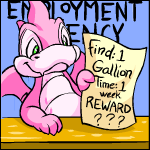 A Beginner's Guide to the Employment Agency
by ril_chan
--------
FAERIELAND EMPLOYMENT AGENCY - Like most Neopians, you probably spend most of
your time trying to make your pets better. Whether you're painting them, giving
them petpets and petpetpets, training them, reading to them, or feeding them delicious
gourmet foods, you want them to be the best of the best.
One thing many people overlook as a simple way to make their pet extraordinary
all-around is the Faerieland Employment Agency. Located in Faerie City directly
above the Faerie Bookshop, the Employment Agency employs thousands of pets each
and every year. If you go to a pet's lookup, you will know immediately if they
have ever been employed there, because it will be listed right under their pet's
Intelligence. It will list how many jobs their pet has succeeded in, and how
many they have failed; it will also give the pet a Job Rank, like Novice or
Journeyman.
Upon entering the Employment Agency, your eyes will probably be drawn to the
colorful list of Job Coupons down at the bottom of the screen. I will tell you
this: Ignore them. Job Coupons are very, very expensive, and probably not worth
your hard-earned Neopoints to buy. I don't know for sure, since I've never used
them, but I *have* looked at the price of coupons plus the price of the items
you'd have to buy for the job vs. the reward you get, and it doesn't look at
all profitable.
Up at the top of the page, there are four links; you will be concerned with
the ones that say "Status" and "Basic Jobs." There is also a link called "Super
Jobs," and I know that probably sounds exciting, but you must have a Job Coupon
to do any of the jobs listed there, and like I've already said, Job Coupons
aren't worth it at all.
Click on "Status." You will see your pets listed there, and it will list the
same things it does in their lookups about how many jobs they've done/failed
and what rank they have. It will also list their current job, if they have one,
and it will also have a link to their resume. A resume is a list of the recent
jobs they've done, including what items they had to get, what time the job was
completed at, the time it took them to complete it, and what their reward in
Neopoints was. This page isn't really that important, but it's really fun to
scroll down once you've done a lot of jobs.
Now that you've been there, go back and click on "Basic Jobs." The page that
comes up will probably have a message in italics about how there aren't any
jobs right now--that's okay, though. Jobs only come in once every ten minutes,
like this: 6:00, 6:10, 6:20, 6:30, 6:40, 6:50, 7:00.... When jobs come in, they're
all gone within about 30-40 seconds, so you have to be really fast...right?
Well, not really. I have this little trick I use that I'll tell you in a minute.
It doesn't matter how slow your computer is, you can do as many jobs as you
like using my method.
When you have gotten to Basic Jobs at the right time and see all those jobs
parading down the page, you will be tempted to click on the first one you see:
DON'T. Like I said, there is a trick to it, and the trick has to do not only
with actually getting the job, but with getting a good job that will make you
Neopoints instead of sending them down the hole, never to be seen again.
In each individual job listing, there is a picture of the item you must get,
the posting-number, the name and quantity of the item, the time limit for returning
with the items, the reward you will receive, and a link to apply for the job.
The first two don't matter, and the third one hardly ever matters (I'll tell
you why in a minute). The last three matter a very great deal, though, so pay
attention.
The time limit and reward are THE most important thing to look for. The time
limit is important because you don't want to be rushed; 50 minutes is a much
better time limit than two minutes, because it gives you more time to look for
deals instead of rushing and maybe even getting back to the job too late. It's
very easy to glance over the job before you click; just make sure the time is
in the double digits, and you're probably good.
The reward is important because the more Neopoints you make off each and every
job, the better off you'll be. Job rewards usually go for something in the two
digits up to something in the four digits; I almost always go for four digits
myself, because they tend to have the biggest payoff even after you have to
pay for the items it wants. The reason the number of items wanted doesn't matter
is that, most of the time, you can find all of the items cheaper than the job
reward and make Neopoints, and you'd have to have all the prices memorized to
be able to be that picky.
Once you see the job you want, click the link for it as fast as you can, double-check
the screen that comes up to make sure you remember how many of which item you
need, and run off to the Shop Wizard to find what you need. If you've taken
my advice, you can take your time refreshing to look for deals so that your
profit is even greater once you return. But don't take too much time, because
if you return with the items quickly enough, you will receive a bonus in Neopoints.
Once you have the items and want to return to the Employment Agency, all you
have to do is return to that window and click where it says "click here and
complete the job," or press the backspace button until you find that page again
if you didn't change windows for the Shop Wizard. If you can't seem to find
the page at all for some reason, return to the Employment Agency manually and
click on status; find the pet who took the job and click on the link under current
job.
If for any reason you do not wish to complete your quest, and you also don't
want your pet to have anything listed under "jobs failed," do the same as above
and click "click here to quit this job without failure." It will cost you 200
Neopoints, but oh well. I don't usually quit jobs, but I remember doing so once
when I got one with a time limit of one minute because I didn't think I could
finish in time.
Now, here's what you've been waiting for: My secret.
When you go to "Basic Jobs," wait until the jobs are there, and then click
on the link above the jobs that says "Next Ten." This will take you to the next
page of jobs. Once you're there, click "Next Ten" again, and bookmark the page
it takes you to. This is the page you want to go to whenever you do jobs, because
most people doing jobs stay at the first page; being on the third page gives
you a greatly heightened chance of being able to get a job at all; you'll even
be able to pick and choose most of the time, provided you skim the page as quickly
as you can (remember, all jobs are gone in about half a minute!). The reason
you're bookmarking it is so that you don't have to repeat the process each and
every time you do a job.
This is the exact method I use. I usually just go with the first four-digit
reward I see, although if I see more than one on the screen, I'll try to go
for the higher one. I've done 157 jobs with one pet and 27 jobs with another
using this method, and I've made quite a bundle of Neopoints doing so.
I hope this guide helped you, and good luck with those jobs! I'm addicted,
and you probably will be too...isn't it just a pity that you can only do five
Basic Jobs a day?
|