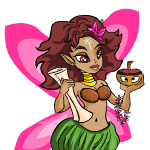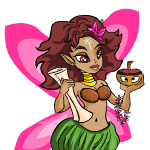Help |
Trading Post Main |
Browse Lots |
Offers You Have Made |
Your Items
Trading Post Help
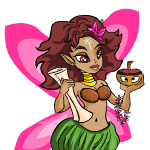
How do I find the Trading Post?
You can reach the trading post by going to the Mystery Island
and clicking on the hut with the flowers on top. Either that or
if you go to your items, there is a link to the Trading Post there.
What is the Trading Post for?
The Trading Post lets people exchange items safely without fear of
being scammed. People can trade with either money or goods.
Do I still need to click on my item in my "Your Items" and put it up for trade to be able use it at the Trading Post?
No, you can see all of the things in your inventory automatically that are not up for auction or being used in any other way.
All you have to do is go the Trading Post and start trading!
How do I view my items so I can decide what to trade?
If you decide to make a trade you will be taken to a page that lets
you place a check mark next to any items you desire to trade, but if
you just want to see what you own before you even consider a trade then
you can click on the "Your Items" link at the top of any of the Trading Post pages.
How do I create a new trade?
Go to the main Trading Post page, there you will see all of the trades you
are trying to make, and also at the bottom you will see a button labeled "Create A New Trade".
Click this button and follow the directions to create a new trade.
Where can I see what other people want to trade?
To see what other people want to trade go to the Browse Lots link at the top of any of the
Trading Post pages. This will take you to a page where you can either look through the "Newest 20"
or "Newest 40" lots, or you can do a search on a person's username, a Lot number, or an item name.
How do I view offers that I have made?
To view offers that you have made simply click on the link at the top of any of the Trading Post
pages labeled "Offers You Have Made" and that will take you to a page displaying all of the offers you have made.
How do I view offers other people have made to me?
Go to the main trading post page, and there will be "(There are 1 offer on this trade)" the whole sentence
will be a link that will take you to the page that the offer is located on.
How do I know if someone accepts/rejects my offer?
There will be a message at the top of your screen that tells you if an offer has been accepted or rejected.
When do I get the items?
Finalised trades are normally processed within a few minutes of the offer being accepted.
Can I cancel an offer after I have made it?
You can cancel an offer up until it is accepted by the lot owner. Once the owner accepts the offer, the trade is finalised,
so be sure that you truly wish to trade the items you list in your offer!
Can I link to a certain lot or a certain user?
You can only link to one of your own lots, you are not able to link to other peoples lots or other people at this time.
Can I specify what I want in return?
Yes you can. There is a place on the form when you create a "New Trade" where you can tell people what you
wish to have. It is called a wish list.
|